Mobile Ticketing How-To-Guide
The Fox is moving towards using 100% mobile tickets for a contactless, more convenient ticketing experience.
With mobile tickets our goal is to reduce hand-to-hand contact, lost tickets, and wait times. Can't make a show last minute? Going mobile will allow you to easily transfer tickets to friends and family. Now you can view, use, and manage your tickets straight from your smartphone.

My Account
We’re putting you in control of your tickets with our one-stop-shop ticket account. Log in to easily purchase and download tickets, transfer to friends and family, or simply get updates on a rescheduled event.
To manage all your tickets in one convenient place, log into your account here:

How To Transfer Tickets
Transferring unused tickets to another fan is easier than ever. Eliminate the need to meet face-to-face or stand in will call lines before the event to drop-off or pick-up extra tickets.
How to transfer:
- Log in to your ticket account from your smartphone
- On the first page, scroll down to the bottom to find the TRANSFER button.
- Select the events and tickets you want to transfer and fill in the recipient's mobile phone number.
- Tap CONFIRM and your tickets will be sent to them immediately!
- You can transfer multiple tickets from multiple events, transfer to multiple people, all with the same easy process
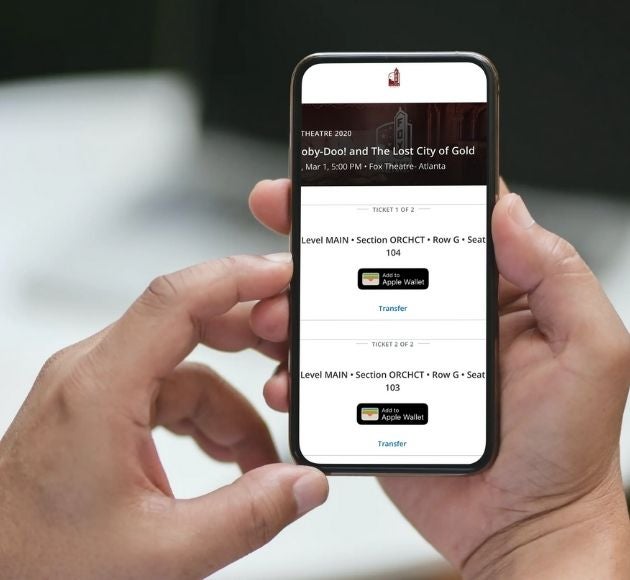
How To Accept Tickets
How to Accept Tickets:
- When someone sends you a ticket transfer, you will receive a text message letting you know you have a pending transfer.
- If you already have an account, accept the transfer and you will be prompted to log in to retrieve the tickets.
- Tap on the link from your text message
- Tap ACCEPT TRANSFER — note that there is an expiration date to the transfer
- That's it! Your new tickets should be listed in your account!

Contactless Entry
Using the Mobile Wallet:
- Once logged into your Ticket Account from your mobile phone, you can choose to download your tickets to your smartphone's mobile wallet for easy access. Simply download tickets to Apple Wallet or Google Pay.
- That's it! Your phone is now your ticket and ready to scan with our new contactless pedestal scanners.
Digital Ticket Tips and FAQS
I'm already at the theatre, but I forgot to download my ticket
If you have an account and your smartphone, no worries. Log in to your account, navigate to “My Tickets,” choose the event, and download your ticket/pass from there. We do recommend downloading prior to arrival, in case our public WiFi is temporarily unavailable. Downloading while at the theatre may use cellular data.
Who do I contact if I still need assistance?
Please contact the Fox Theatre Ticket Office by visiting the Ticket Office window located in the Arcade, by calling 855-285-8499, or by emailing boxoffice@foxtheatre.org for further assistance.
Are mobile tickets the same as printed tickets?
Each mobile ticket should be treated like any other valid ticket. Mobile tickets are individually scanned allowing one scan per entry. Any attempts to duplicate, alter, or sell copies of the mobile tickets may result in being refused admission to the event. This provides heightened security by Identifying counterfeit and stolen tickets.
Can I download a mobile/digital ticket to a desktop computer and print it?
No.
- A mobile ticket barcode cannot be transferred to paper. Any barcodes transferred to paper will not be acceptable for entry into the theatre.
- A contactless ticket cannot be transferred to paper. It must be on your smartphone's digital wallet in order to work and gain entry to the theatre.
Can I have multiple tickets on a single smartphone?
Yes, you can swipe through your available tickets (using your digital/smartphone wallet) at the venue if the entire party is present. For easier entry, it is recommended to send each individual their own ticket.
What if I don't have a smartphone, or my battery died, or something else happened on event day?
- If someone in your party has a smartphone, before heading to the venue you can transfer your tickets to them via https://www.foxtheatre.org/account. One smartphone can be used to scan multiple tickets so you can get in.
- If you do not own a smartphone, please contact the Fox Theatre Ticket Office for further assistance at 855-285-8499 or boxoffice@foxtheatre.org.
- On event days, please visit the Fox Theatre Ticket Office for assistance.
*Reprints are subject to reprinting fees.
